[Solved] Lotto Buster Run-Time Error '3024'
While you're enjoying analyzing 4D number for the next draw for your favorite lottery games using Lotto Buster, then a pops-up come out says that 'run-time error': Couldn't find file 'C:\Lotto Buster\My Pick 4 1 rdb'.
This problem causes the software 'freezes' and you have to re-run the application and to do force close every time this pops-up come out over and over again. Isn't this is so annoying? What causes this problem? and how to fix it?
What causes this problem?
A runtime error is a software or hardware problem that prevents a program from working correctly. Runtime errors might cause errors in the file (corrupt the file) so you can't work with it, or prevent from using a feature. For example you can't use the 'Super Picks Exact Allow Duplicates' feature in Lotto Buster.
Main Causes: Software crack usually causes of the problem. You need to have an original key for the software to work smoothly.
How to fix it?
1] Re-install Lotto Buster Trial without applying any Crack
2] Run the software (it should work smoothly and no errors)
But the software limitations is 14 days only. So how about we 'freezes' the trial period of the software before it is going to expired? By 'freezing' the software trial period, we can use trial software forever without expired. This tips only work when the software you're using are still in its trial mode.
**So lets get started
RunAsDate is a small utility that allows you to run a program in the date and time that you specify.This utility doesn't change the current system date and time of your computer, but it only injects the date/time that you specify into the desired application.
How to use RunAsDate
1] Left click on "Browse" in RunAsDate. Browse your installed trial Lotto Buster software in --> C:\Lotto Buster and choose "Lb2010.exe".
2] Now choose a date and time. This new date should include within trial period of the version software. We recommend to select tomorrow as the date.
3] Create Desktop shortcut => Type shortcut name for your software
4] Use the shortcut you have created to open/ run Lotto Buster.
Note: Do not run the original shortcut of the software. Use only the shortcut you have created using RunAsDate to open Lotto Buster.
5] Now you can enjoy analyzing 4D number and of course with NO more annoying 'run-time error' problem and one more things you will be able to use the 'Super Picks Allow Duplicates' feature in Lotto Buster.
Enjoy!!
By:
J.J
Download
RunAsDate | 23.97 KB
RunAsDate for x64 | 27.94 KB
While you're enjoying analyzing 4D number for the next draw for your favorite lottery games using Lotto Buster, then a pops-up come out says that 'run-time error': Couldn't find file 'C:\Lotto Buster\My Pick 4 1 rdb'.
This problem causes the software 'freezes' and you have to re-run the application and to do force close every time this pops-up come out over and over again. Isn't this is so annoying? What causes this problem? and how to fix it?
What causes this problem?
A runtime error is a software or hardware problem that prevents a program from working correctly. Runtime errors might cause errors in the file (corrupt the file) so you can't work with it, or prevent from using a feature. For example you can't use the 'Super Picks Exact Allow Duplicates' feature in Lotto Buster.
Main Causes: Software crack usually causes of the problem. You need to have an original key for the software to work smoothly.
How to fix it?
1] Re-install Lotto Buster Trial without applying any Crack
2] Run the software (it should work smoothly and no errors)
But the software limitations is 14 days only. So how about we 'freezes' the trial period of the software before it is going to expired? By 'freezing' the software trial period, we can use trial software forever without expired. This tips only work when the software you're using are still in its trial mode.
**So lets get started
RunAsDate is a small utility that allows you to run a program in the date and time that you specify.This utility doesn't change the current system date and time of your computer, but it only injects the date/time that you specify into the desired application.
How to use RunAsDate
1] Left click on "Browse" in RunAsDate. Browse your installed trial Lotto Buster software in --> C:\Lotto Buster and choose "Lb2010.exe".
2] Now choose a date and time. This new date should include within trial period of the version software. We recommend to select tomorrow as the date.
4] Use the shortcut you have created to open/ run Lotto Buster.
Note: Do not run the original shortcut of the software. Use only the shortcut you have created using RunAsDate to open Lotto Buster.
5] Now you can enjoy analyzing 4D number and of course with NO more annoying 'run-time error' problem and one more things you will be able to use the 'Super Picks Allow Duplicates' feature in Lotto Buster.
Enjoy!!
By:
J.J
Download
RunAsDate | 23.97 KB
RunAsDate for x64 | 27.94 KB
Sign up here with your email
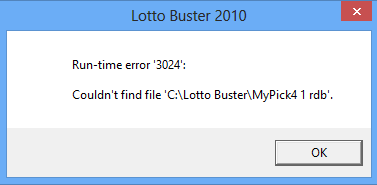


ConversionConversion EmoticonEmoticon